Sound and The Story Tabs Access
Each Sound and The Story purchase includes an additional tabs file download. To access your tabs file follow the instructions below. Tabs files can only be downloaded from a desktop computer due to iOS limitations.
- Login to your fret12.com account, if you aren't already.
- Click the account logo or in the upper right or from the mobile menu.
- Click the ACCESS DIGITAL CONTENT button.
- Select the Sound and The Story item you are looking for.
- Select the Download Tabs menu item.
- Download the tabs file.
- Note the password to access the content.
If you can't find your digital content, have issues downloading,or need any further support, please email orders@fret12.com.